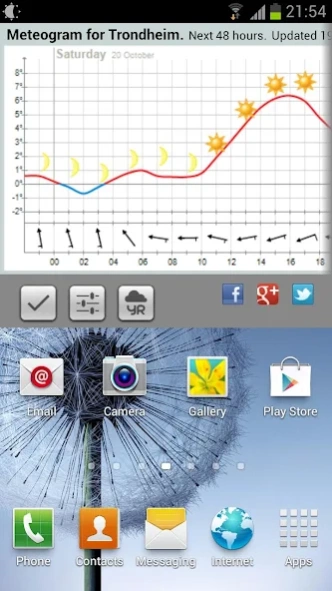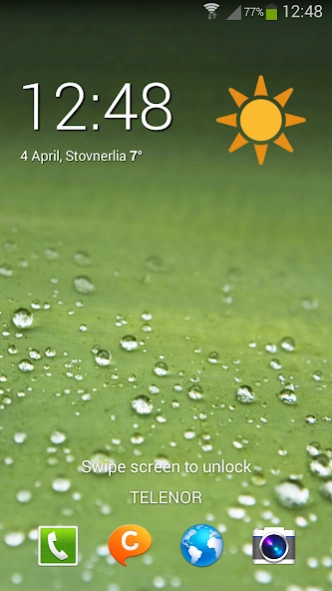Weather 1.55
Continue to app
Paid Version
Publisher Description
Weather - Weather and calendar in a compact, nice display on your home or lock screen.
Widget with forecasts from over 8.7 million places worldwide delivered by the norwegian meteorological institute (yr.no), updated several times each day. Search or show the forecast for your current location.
Ad free version.
Shows forecast for the next part of the day (morning, day, evening or night) and forecasts for the next 3 days.
4x1 and 4x2 layouts with selectable backgrounds and lock screen widget available.
Precise geo-positioning even without using gps, with 4 area sizes (local area, district, community and county) and adjustable position update frequency.
Touch the widget to show the meteogram, a detailed graphical display of the forecast for the next 2 days. Touch the update icon (2 arrows) to manually update position and forecast.
Optional calendar with clock, day, date and week number or more detailed forecast.
Optimized for minimum data and battery usage. Tips to even further optimize this:
- Use network positioning, low position update frequency and forecasts for larger areas (less updates when moving).
Forecasts shown in english or norwegian.
This is a widget, so start by going to programs, widgets and drag to home screen.
About Weather
Weather is a paid app for Android published in the Astronomy list of apps, part of Home & Hobby.
The company that develops Weather is Bjørn Stensrud. The latest version released by its developer is 1.55.
To install Weather on your Android device, just click the green Continue To App button above to start the installation process. The app is listed on our website since 2016-06-28 and was downloaded 3 times. We have already checked if the download link is safe, however for your own protection we recommend that you scan the downloaded app with your antivirus. Your antivirus may detect the Weather as malware as malware if the download link to com.link.yrwidget is broken.
How to install Weather on your Android device:
- Click on the Continue To App button on our website. This will redirect you to Google Play.
- Once the Weather is shown in the Google Play listing of your Android device, you can start its download and installation. Tap on the Install button located below the search bar and to the right of the app icon.
- A pop-up window with the permissions required by Weather will be shown. Click on Accept to continue the process.
- Weather will be downloaded onto your device, displaying a progress. Once the download completes, the installation will start and you'll get a notification after the installation is finished.